






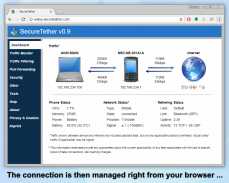

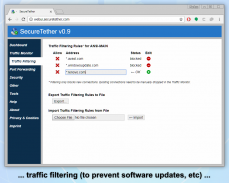
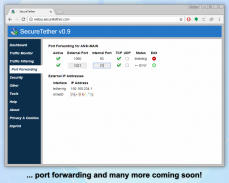




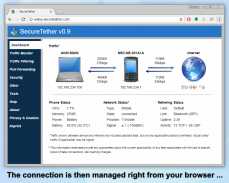

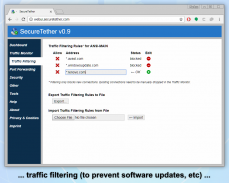
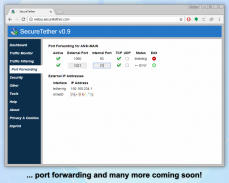




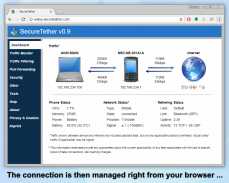

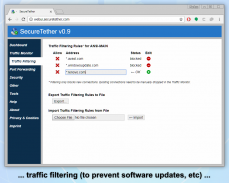
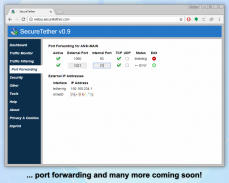




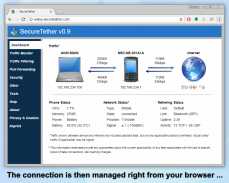

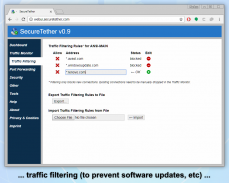
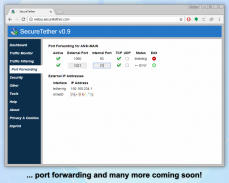

وصف لـ SecureTether - Secure no root Bluetooth tethering
FAST, FREE ¹, SECURE TETHERING OVER BLUETOOTH:
(SHARE INTERNET CONNECTION LIKE A MOBILE HOTSPOT)
✔ Share your mobile internet connection with your computer or Android tablet
✔ Get internet on your computer or Android tablet anywhere you have cell service
✔ ANY data connection on your phone will work (4G, 3G, LTE, GPRS, WiFi, WiMax, ...)
✔ No need to pay for a tethering plan from your mobile carrier ¹
✔ No need to root your phone or tablet
✔ No need to install any custom software on your computer ²
POWERFUL SECURITY AND TETHERING MANAGEMENT FEATURES:
✔ Built-in strong firewall helps protect your computer from hackers
✔ Avoid the risks of using a WiFi hotspot (no need to worry about recent WiFi hacks)
✔ Monitor all incoming and outgoing internet connections to detect spy-ware
✔ Block websites, for example to prevent Windows updates on a limited data plan
EASY TO USE:
✔ Detailed setup instructions with screenshots for Windows, Mac OS X, Android
✔ Connect with a single double-click (or two taps) after initial setup is complete
✔ Manage and monitor connections directly from browser on computer or tablet
✔ Extremely low idle power use, so app can be ready to connect 24/7
✔ No need to touch phone at all to connect if within Bluetooth range (same room)
MAXIMUM PERFORMANCE:
✔ Delivers full performance that Bluetooth and cell service can provide
✔ Includes DNS cache to speed up website loading and reduce data use
MAXIMUM COMPATIBILITY:
✔ Share mobile internet connection from any Android 2.1+ device ...
✔ ... with Windows XP, Vista, 7, 8, 8.1, 10, ...
✔ ... Mac OS X 10.5+, ...
✔ ... Android 4.0.1+ (Ice Cream Sandwich or newer), and ...
✔ ... Linux (experimental)
✔ Port forwarding supports most streaming, gaming, VoIP and other software
✔ Support for Bluetooth DUN ³, SPP, LAP, and custom serial port protocols
¹ SecureTether uses your phone plan's regular data volume (not the tethering volume) and works without a tethering plan in most cases (some providers detect and block tethering traffic based on traffic content in addition to locking down the phone). Regular data rates apply (which may be zero on an unlimited data plan unless roaming or other charges apply).
² Computers need to be configured, but only using tools that come with Windows / Mac OS / Linux (may require OS installation media or internet in some rare cases).
Android client devices require small (less than 0.5 MB) client app that can be sent to client device over Bluetooth using SecureTether (i.e. installation does not require internet) in most cases.
³ Blocked on some phones, in which case SPP can usually be used instead.
FAST، ¹ مجانا، الربط آمنة عبر BLUETOOTH:
(SHARE INTERNET CONNECTION مثل الساخنة المتنقلة)
✔ مشاركة اتصال إنترنت المحمول مع جهاز الكمبيوتر الخاص بك أو قرص الروبوت
✔ الحصول على الإنترنت على جهاز الكمبيوتر الخاص بك أو قرص الروبوت في أي مكان لديك خدمة الخليوي
✔ واتصال البيانات ANY على هاتفك يعمل (4G، 3G، LTE، جي بي آر إس، واي فاي، واي ماكس، ...)
✔ لا حاجة لدفع خطة الربط من ¹ الناقل المحمول
✔ لا حاجة لاستئصال الهاتف أو الجهاز اللوحي
✔ لا تحتاج إلى تثبيت أي برنامج مخصص على ² جهاز الكمبيوتر الخاص بك
SECURITY AND MANAGEMENT الربط قوية ميزات:
✔ المدمج في جدار الحماية القوي يساعد على حماية جهاز الكمبيوتر الخاص بك من المتسللين
✔ تجنب مخاطر استخدام واي فاي الساخنة (لا داعي للقلق حول الخارقة واي فاي الأخيرة)
✔ رصد جميع وصلات الانترنت الواردة والصادرة للكشف عن جاسوس وير
✔ المواقع بلوك، على سبيل المثال لمنع تحديثات ويندوز على خطة بيانات محدودة
سهل الاستخدام:
✔ تعليمات مفصلة الإعداد مع لقطات من ويندوز، ماك OS X، الروبوت
✔ تواصل مع مزدوج بنقرة واحدة (أو اثنين الصنابير) بعد الإعداد الأولي كاملة
✔ إدارة ومراقبة اتصالات مباشرة من المتصفح على الكمبيوتر أو الكمبيوتر اللوحي
✔ منخفضة للغاية استهلاك الطاقة خمول، لذلك التطبيق يمكن أن يكون على استعداد للاتصال 24/7
✔ لا حاجة للمس الهاتف على الإطلاق للاتصال إذا ضمن نطاق بلوتوث (غرفة واحدة)
الاداء العالي:
✔ يسلم الأداء الكامل الذي البلوتوث وخدمة خلية يمكن أن توفر
✔ يشمل مخبأ DNS لتسريع تحميل الموقع والحد من استخدام البيانات
التوافق الأقصى:
✔ مشاركة اتصال الإنترنت عبر الهاتف النقال من أي جهاز 2.1+ الروبوت ...
✔ ... مع نظام التشغيل Windows XP، ويندوز فيستا، 7، 8، 8.1، 10، ...
✔ ... ماك OS X 10.5+، ...
✔ ... الروبوت 4.0.1+ (آيس كريم ساندويتش أو أحدث)، و ...
✔ ... لينكس (تجريبي)
✔ ميناء الشحن يدعم معظم تدفق، والألعاب، الصوت عبر بروتوكول الإنترنت وغيرها من البرامج
✔ دعم للبلوتوث DUN ³، SPP، LAP، والعرف التسلسلي بروتوكولات ميناء
يستخدم ¹ SecureTether خطة الهاتف الخاص بك حجم البيانات العادية (وليس حجم الربط) ويعمل بدون خطة الربط في معظم الحالات (بعض مقدمي كشف وعرقلة حركة المرور الربط على أساس محتوى حركة المرور بالإضافة إلى تأمين أسفل الهاتف). تنطبق معدلات البيانات العادية (التي قد تكون صفر على خطة بيانات غير محدودة ما لم التجوال أو يتم تطبيق رسوم أخرى).
تحتاج ² أجهزة الكمبيوتر ليتم تكوينه، ولكن فقط باستخدام الأدوات التي تأتي مع ويندوز / ماك OS / لينكس (قد تتطلب وسائط تثبيت نظام التشغيل أو الإنترنت في بعض الحالات النادرة).
تتطلب أجهزة العميل الروبوت صغير التطبيق العميل (أقل من 0.5 MB) التي يمكن إرسالها إلى جهاز العميل عبر تقنية Bluetooth باستخدام SecureTether (لا يتطلب أي تركيب الإنترنت) في معظم الحالات.
³ محظور على بعض الهواتف، وفي هذه الحالة SPP يمكن عادة أن تستخدم بدلا من ذلك.








